


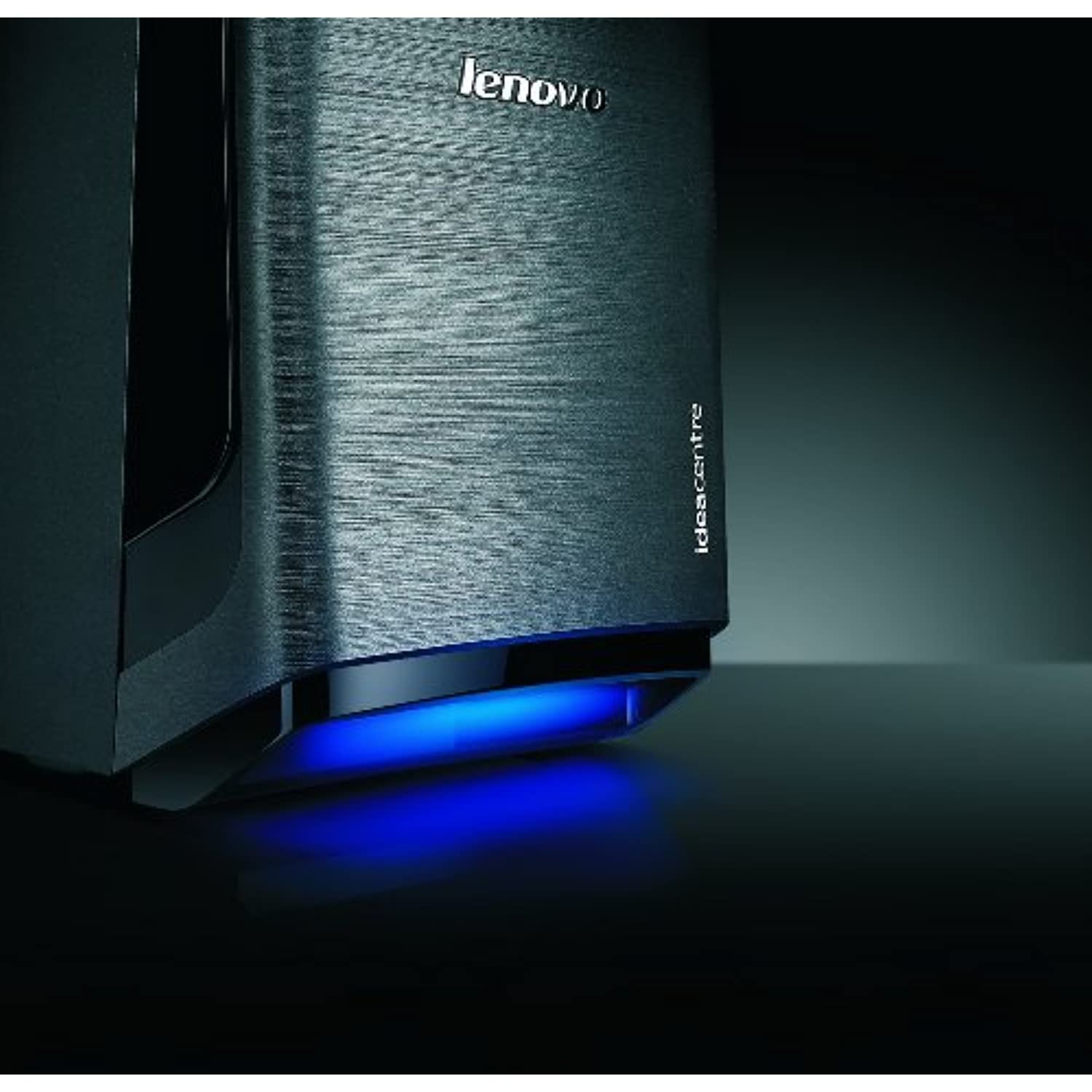


Lenovo K430 Desktop PC - Silver (Intel Core i5 2320 3.3GHz, 8Gb, 2Tb HDD, DVD, LAN, WLAN, Nvidia Graphics, Windows 7 Home Premium 64-bit)
Product Details
- Make sure this fitsby entering your model number.
- Easy, tool-less expansion
- Three selectable power settings -Turbo (heavy gaming), Auto (optimised settings), Cool (quiet operation and power-saving)
- Performance-level graphics
- Lenovo Enhanced Experience 3 for Windows 7 with RapidBoot lets you start 40% faster than a typical Windows 7 computer
- Tool-free chassis design for easy upgrading and maintenance
Product Description
The Lenovo IdeaCentre K430 Features a number of front-facing ports for easy connectivity. Click here to see a larger image.
The Lenovo IdeaCentre K430 - Get Serious about Gaming
The IdeaCentre K430 desktop brings performance and upgrade capacity to a new level - with super-fast processing, high-performance dual graphics cards and twin hard drives for intensive multimedia tasks or extreme gaming.
Who is IdeaCentre K430 for?
The IdeaCentre K430 is a machine unlike any other. Powered by up to a 3rd generation Intel Core i7 processor, and up to 12 GB DDR3 memory, this PC is designed to appeal to those who require the maximum amount of power for tasks such as intensive photo or video editing, high-level graphic design, or extreme gaming. The striking yet user-friendly chassis features a tool-free design that makes upgrading the memory in the K430 a breeze, ensuring the ultimate in speed, and computing capability.
Power Control Switch
The Power Control Switch feature of the IdeaCentre K430 allows you to switch between three different levels of power, ramping up performance for power-hungry tasks, and turning it down for simpler things. The light at the bottom of the chassis will change to reflect what power level is selected, making it easy to determine the current state of operation. The three power states are:
Switch the power level of the IdeaCentre K430 with the push of a button - from high-powered red to energy-saving green. Click here to see a larger image.Turbo-Red
- Heavy gaming speed and power
- Turbo Boost with Intel Core i5/i7
- Windows 7 High Performance power management
Auto-Blue
- Optimised gaming - automatically adjusts fan and CPU speed
- Turbo Boost with Intel Core i5/i7
- Windows 7 Balanced Performance power management
Cool-Green
- Downtime - quiet and power saving
- Turbo Boost off
- Windows 7 Energy Saving power management
Performance
3rd Generation Intel Core Processor Family
The Lenovo IdeaCentre K430 features the 3rd generation Intel Core family of processors, including the intelligent Intel Core i5 and i7 processors. When top-of-the-line performance is needed for the most demanding of tasks, the Intel Core i5 and i7 processors are the ideal choice. Users get a computer with amazing performance and stunning visuals due to Intel's Hyper-Threading Technology, Intel Turbo Boost Technology 2.0, and a suite of visual enhancements.
The Lenovo IdeaCentre K430 has a stylish and user-friendly chassis design. Click here to see a larger image.Intel Hyper-Threading (HT) Technology
Intel HT Technology enables each processor core to work on two tasks at the same time, giving you smart multitasking performance to move between applications quickly and without hesitation. This is where to start for visibly smart performance.
Intel Turbo Boost Technology 2.0 (i5 & i7 models only)
The next generation of adaptive performance is more intelligent, energy-efficient, and dynamic than ever before. It delivers the automatic speed increase that a PC needs for demanding tasks.
High Definition NVIDIA Graphics and HDMI
Enjoy the best entertainment and gaming with the NVIDIA GT545M graphics card with 1.5 GB of dedicated memory. This powerful graphics adapter will allow you to experience the very best of DirectX 11 gaming, as well as giving you Full HD 1080p video playback without stuttering on compatible devices. Enjoy your multimedia on the big screen by using the built-in HDMI out port to hook your computer up to a HDTV, monitor or projector - ideal for sharing your favourite digital videos and movies with friends.
You'll find a handy carrying handle located on the top of the IdeaCentre K430. Click here to see a larger image.Dual Graphics Support
The IdeaCentre K430 allows you to install two identical graphics cards to supercharge your gaming. Supporting both NVIDIA SLI and ATI CrossFireX technology, you can ensure you enjoy high framerates no matter how demanding and intense your gaming is.
Fast Memory and Spacious Storage
Whichever Lenovo IdeaCentre K430 you choose, inside you'll find fast DDR3 RAM to help your PC handle the most demanding of multitasking tasks. You'll also find a large hard drive perfect for storing your files and favourite multimedia.
USB 3.0 for Faster Connections
By connecting the Lenovo IdeaCentre K430 to a compatible USB 3.0 device, such as an external drive, 3.0 can offer up to 10 times faster transfer rates than standard USB 2.0. This means that files and folders that took hours to transfer now just take minutes, and you can move whole albums to and from your PC in just a few seconds, saving you time and making your media much more portable.
The included One Key Rescue System will help protect and recover your valuable data. Click here to see a larger image.Simplified
OneKey Rescue System
You can rest at ease knowing OneKey Rescue System is there to simplify data backup and recovery, allowing you to focus on using your computer instead of worrying about its maintenance. With the touch of a button, users can restore the system and recover valuable data - the OneKey Rescue System also recovers essential system files in the event of corruption, and can be used to initiate a virus scan before entering Windows.
Wireless Connectivity and Sharing
The Lenovo IdeaCentre K430 comes with multiple wireless connection options. The built-in 802.11b/g/n WiFi adapter will allow you to enjoy reliable connections to the Internet, whilst Bluetooth v2.1 makes it easier to connect and share files with other devices.
Wireless AccuType USB Keyboard & Mouse
Keep your desktop wire-free with the wireless USB AccuType keyboard and mouse included with the Lenovo IdeaCentre K430. The AccuType keyboard is designed to help easy cleaning & maintenance, and avoid the accumulation of dust and crumbs over time. The finger-friendly curved key shape and ergonomic spacebar will work together to make it easier to type and reduce the number of typos, wherever you find yourself working.
Upgrading the Lenovo IdeaCentre K430 couldn't be easier thanks to the tool-free chassis design. Click here to see a larger image.Easy Access for Upgrading
Unlike many other PCs, upgrading the Lenovo IdeaCentre K430 is easy. This PC comes with a tool-free chassis design, which allows you to open your PC quickly without screwdrivers. This gives you easy access to internal components (HDD storage, RAM memory, etc), when you need to upgrade your PC. The integrated tray design also makes upgrades and replacements easy - simply slide in/out components as and when you need to replace them.
Top Handle for Easy Carrying
The IdeaCentre K430 makes it easy to move your PC from room to room, and can even help when transporting it further. You'll find on top of the chassis an ergonomically -located carrying handle that allows you to easily and securely pick up your computer to move it around. This makes the K430 an ideal PC to take to LAN parties, or for when you have to transport it to and from university.
There are two optical drive bays available in the IdeaCentre K430, to allow for easy upgrading. Click here to see a larger image.Responsive
Fast Booting with Enhanced Experience 3
Lenovo Enhanced Experience 3 for Windows 7 with RapidBoot lets you start 40% faster than a typical Windows 7 computer (available on certified models with Intel Core i3, i5 or i7 processors )*. BootShield helps maintain fast boot performance even after installing multiple applications. Plus, you can enjoy richer sound with improved speaker design and crystal clear 720p HD webcams. Find out more at the Lenovo website.
*Available on certified models with Intel Core i3, i5 or i7 processors. Claim is calculated by taking the average of Lenovo EE3 PCs and desktops, and compares it with averaged data from 49 competitor products of similar configuration (Intel Core i3, i5 and i7 PCs only). Testing conducted by CNET Labs, Beijing in December 2011, using the independent VTS tool to measure start-up time and other performance measurements. Performance will vary by model and configuration.
DVD Reader/Writer
You'll also find that the IdeaCentre K430 features an optical disc drive, to allow you to easily watch your favourite DVD movies, install your favourite games, or transfer files. You can also safely back up precious files onto a blank disc using the writing function, making it easier to protect and transport your media.
Box Contains
K430 all-in-one PC
Power Cord
Keyboard and Mouse
User Guide
| Specific uses for product | Multimedia, Video_editing, Gaming |
| Series | IdeaCentre |
| RAM memory installed size | 8 GB |
| Operating System | Windows 7 Home Premium |
| CPU model | Core i5 |
| Brand | Lenovo |
| CPU manufacturer | Intel |
| Human interface input | Mouse, Keyboard, Buttons |
| Graphics co-processor | NVIDIA GeForce GT 545 |
| Hard disk description | Hdd |
Product Details
- Make sure this fitsby entering your model number.
- Easy, tool-less expansion
- Three selectable power settings -Turbo (heavy gaming), Auto (optimised settings), Cool (quiet operation and power-saving)
- Performance-level graphics
- Lenovo Enhanced Experience 3 for Windows 7 with RapidBoot lets you start 40% faster than a typical Windows 7 computer
- Tool-free chassis design for easy upgrading and maintenance
Product Description
The Lenovo IdeaCentre K430 Features a number of front-facing ports for easy connectivity. Click here to see a larger image.
The Lenovo IdeaCentre K430 - Get Serious about Gaming
The IdeaCentre K430 desktop brings performance and upgrade capacity to a new level - with super-fast processing, high-performance dual graphics cards and twin hard drives for intensive multimedia tasks or extreme gaming.
Who is IdeaCentre K430 for?
The IdeaCentre K430 is a machine unlike any other. Powered by up to a 3rd generation Intel Core i7 processor, and up to 12 GB DDR3 memory, this PC is designed to appeal to those who require the maximum amount of power for tasks such as intensive photo or video editing, high-level graphic design, or extreme gaming. The striking yet user-friendly chassis features a tool-free design that makes upgrading the memory in the K430 a breeze, ensuring the ultimate in speed, and computing capability.
Power Control Switch
The Power Control Switch feature of the IdeaCentre K430 allows you to switch between three different levels of power, ramping up performance for power-hungry tasks, and turning it down for simpler things. The light at the bottom of the chassis will change to reflect what power level is selected, making it easy to determine the current state of operation. The three power states are:
Switch the power level of the IdeaCentre K430 with the push of a button - from high-powered red to energy-saving green. Click here to see a larger image.Turbo-Red
- Heavy gaming speed and power
- Turbo Boost with Intel Core i5/i7
- Windows 7 High Performance power management
Auto-Blue
- Optimised gaming - automatically adjusts fan and CPU speed
- Turbo Boost with Intel Core i5/i7
- Windows 7 Balanced Performance power management
Cool-Green
- Downtime - quiet and power saving
- Turbo Boost off
- Windows 7 Energy Saving power management
Performance
3rd Generation Intel Core Processor Family
The Lenovo IdeaCentre K430 features the 3rd generation Intel Core family of processors, including the intelligent Intel Core i5 and i7 processors. When top-of-the-line performance is needed for the most demanding of tasks, the Intel Core i5 and i7 processors are the ideal choice. Users get a computer with amazing performance and stunning visuals due to Intel's Hyper-Threading Technology, Intel Turbo Boost Technology 2.0, and a suite of visual enhancements.
The Lenovo IdeaCentre K430 has a stylish and user-friendly chassis design. Click here to see a larger image.Intel Hyper-Threading (HT) Technology
Intel HT Technology enables each processor core to work on two tasks at the same time, giving you smart multitasking performance to move between applications quickly and without hesitation. This is where to start for visibly smart performance.
Intel Turbo Boost Technology 2.0 (i5 & i7 models only)
The next generation of adaptive performance is more intelligent, energy-efficient, and dynamic than ever before. It delivers the automatic speed increase that a PC needs for demanding tasks.
High Definition NVIDIA Graphics and HDMI
Enjoy the best entertainment and gaming with the NVIDIA GT545M graphics card with 1.5 GB of dedicated memory. This powerful graphics adapter will allow you to experience the very best of DirectX 11 gaming, as well as giving you Full HD 1080p video playback without stuttering on compatible devices. Enjoy your multimedia on the big screen by using the built-in HDMI out port to hook your computer up to a HDTV, monitor or projector - ideal for sharing your favourite digital videos and movies with friends.
You'll find a handy carrying handle located on the top of the IdeaCentre K430. Click here to see a larger image.Dual Graphics Support
The IdeaCentre K430 allows you to install two identical graphics cards to supercharge your gaming. Supporting both NVIDIA SLI and ATI CrossFireX technology, you can ensure you enjoy high framerates no matter how demanding and intense your gaming is.
Fast Memory and Spacious Storage
Whichever Lenovo IdeaCentre K430 you choose, inside you'll find fast DDR3 RAM to help your PC handle the most demanding of multitasking tasks. You'll also find a large hard drive perfect for storing your files and favourite multimedia.
USB 3.0 for Faster Connections
By connecting the Lenovo IdeaCentre K430 to a compatible USB 3.0 device, such as an external drive, 3.0 can offer up to 10 times faster transfer rates than standard USB 2.0. This means that files and folders that took hours to transfer now just take minutes, and you can move whole albums to and from your PC in just a few seconds, saving you time and making your media much more portable.
The included One Key Rescue System will help protect and recover your valuable data. Click here to see a larger image.Simplified
OneKey Rescue System
You can rest at ease knowing OneKey Rescue System is there to simplify data backup and recovery, allowing you to focus on using your computer instead of worrying about its maintenance. With the touch of a button, users can restore the system and recover valuable data - the OneKey Rescue System also recovers essential system files in the event of corruption, and can be used to initiate a virus scan before entering Windows.
Wireless Connectivity and Sharing
The Lenovo IdeaCentre K430 comes with multiple wireless connection options. The built-in 802.11b/g/n WiFi adapter will allow you to enjoy reliable connections to the Internet, whilst Bluetooth v2.1 makes it easier to connect and share files with other devices.
Wireless AccuType USB Keyboard & Mouse
Keep your desktop wire-free with the wireless USB AccuType keyboard and mouse included with the Lenovo IdeaCentre K430. The AccuType keyboard is designed to help easy cleaning & maintenance, and avoid the accumulation of dust and crumbs over time. The finger-friendly curved key shape and ergonomic spacebar will work together to make it easier to type and reduce the number of typos, wherever you find yourself working.
Upgrading the Lenovo IdeaCentre K430 couldn't be easier thanks to the tool-free chassis design. Click here to see a larger image.Easy Access for Upgrading
Unlike many other PCs, upgrading the Lenovo IdeaCentre K430 is easy. This PC comes with a tool-free chassis design, which allows you to open your PC quickly without screwdrivers. This gives you easy access to internal components (HDD storage, RAM memory, etc), when you need to upgrade your PC. The integrated tray design also makes upgrades and replacements easy - simply slide in/out components as and when you need to replace them.
Top Handle for Easy Carrying
The IdeaCentre K430 makes it easy to move your PC from room to room, and can even help when transporting it further. You'll find on top of the chassis an ergonomically -located carrying handle that allows you to easily and securely pick up your computer to move it around. This makes the K430 an ideal PC to take to LAN parties, or for when you have to transport it to and from university.
There are two optical drive bays available in the IdeaCentre K430, to allow for easy upgrading. Click here to see a larger image.Responsive
Fast Booting with Enhanced Experience 3
Lenovo Enhanced Experience 3 for Windows 7 with RapidBoot lets you start 40% faster than a typical Windows 7 computer (available on certified models with Intel Core i3, i5 or i7 processors )*. BootShield helps maintain fast boot performance even after installing multiple applications. Plus, you can enjoy richer sound with improved speaker design and crystal clear 720p HD webcams. Find out more at the Lenovo website.
*Available on certified models with Intel Core i3, i5 or i7 processors. Claim is calculated by taking the average of Lenovo EE3 PCs and desktops, and compares it with averaged data from 49 competitor products of similar configuration (Intel Core i3, i5 and i7 PCs only). Testing conducted by CNET Labs, Beijing in December 2011, using the independent VTS tool to measure start-up time and other performance measurements. Performance will vary by model and configuration.
DVD Reader/Writer
You'll also find that the IdeaCentre K430 features an optical disc drive, to allow you to easily watch your favourite DVD movies, install your favourite games, or transfer files. You can also safely back up precious files onto a blank disc using the writing function, making it easier to protect and transport your media.
Box Contains
K430 all-in-one PC
Power Cord
Keyboard and Mouse
User Guide
| Specific uses for product | Multimedia, Video_editing, Gaming |
| Series | IdeaCentre |
| RAM memory installed size | 8 GB |
| Operating System | Windows 7 Home Premium |
| CPU model | Core i5 |
| Brand | Lenovo |
| CPU manufacturer | Intel |
| Human interface input | Mouse, Keyboard, Buttons |
| Graphics co-processor | NVIDIA GeForce GT 545 |
| Hard disk description | Hdd |
You Might Also Like




















